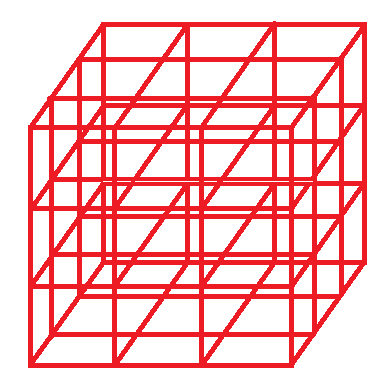Visualising my Strava network interactively using R
by Niklas von Maltzahn
In my previous post I wrote about how I went about visualising my Strava network using ggraph. This is a short follow up looking at how one can visualise the network interactively using the visNetwork package.
Let start by loading our required packages and reading in the data we downloaded previously:
# read in packages
library(tidyverse)
library(igraph)
library(visNetwork)
library(widgetframe)
# read in data set
all_friends <- readRDS('./all_friends.rds')Here’s a quick reminder of whats in it:
colnames(all_friends)## [1] "follower" "followee" "id" "username"
## [5] "resource_state" "firstname" "lastname" "city"
## [9] "state" "country" "sex" "premium"
## [13] "created_at" "updated_at" "badge_type_id" "profile_medium"
## [17] "profile" "friend" "my_friend"First let’s prep the data using igraph:
# extract some meta data to describe the vertices
meta_data <- all_friends %>% select(-follower,-followee)
meta_data <- meta_data %>% filter(!duplicated(id))
# create graph from data frame
graph <- graph_from_data_frame(all_friends,directed = T,vertices = meta_data)
# create flag for whether someone is a friend, follower, both or neither
followers <- neighbors(graph,mode = 'in',v=as.character(1411289))$name
friends <- neighbors(graph,mode = 'out',v=as.character(1411289))$name
V(graph)$type <- case_when(
V(graph)$name %in% as.character(1411289) ~ 'me',
V(graph)$name %in% followers & V(graph)$name %in% friends ~ 'friend and follower',
V(graph)$name %in% followers ~ 'follower',
V(graph)$name %in% friends ~ 'friend'
)
# reduce network to my immediate neighbourhood
n <- neighborhood(graph,order=1,nodes=which(V(graph)$name %in% as.character(1411289)))
g1 <- subgraph(graph,v = unlist(n))Here’s the new stuff relevant to visNetwork:
# get nodes and prep
nodes <- get.data.frame(g1,what='vertices') # create data frame of vertices/nodes
nodes$id <- nodes$name # code id column for use with visNetwork
# get edges
edges <- get.data.frame(g1,what='edges') %>% select(from,to) %>% distinct # create data frame of edges
# plot with visNetwork
vn1 <- visNetwork(nodes,edges) %>%
visIgraphLayout(physics=F,smooth=F) # disable physics for faster rendering, only draw single connectionsThis plot is zoomable, draggable and interactive but still quite boring. We can add quite a lot more customisation:
# change the shapes of nodes
nodes$shape <- case_when(
nodes$type=='me' ~ 'circle',
nodes$type=='follower' ~ 'square',
nodes$type=='friend' ~ 'triangle',
nodes$type=='friend and follower' ~ 'star'
)
# change the colours of nodes
nodes$color <- case_when(
nodes$type=='me' ~ 'red',
nodes$type=='follower' ~ 'blue',
nodes$type=='friend' ~ 'green',
nodes$type=='friend and follower' ~ 'orange'
)
# add a tooltip and label (I generate a random string to protect my network's privacy)
nodes$title=paste(stringi::stri_rand_strings(nrow(nodes),5),stringi::stri_rand_strings(nrow(nodes),5))
nodes$label=nodes$title
# colour edges
edges$color.color <- 'lightgray'
edges$arrows <- 'to'
# create legend info
lnodes <- nodes %>% select(type,color,shape) %>% rename(label=type) %>% distinct %>% mutate(title=label)
set.seed(pi) # for reproducibility
vn2 <- visNetwork(nodes,edges,main='My Strava Network',submain='Click and Zoom to interact',width='100%') %>%
visIgraphLayout(physics=F,smooth=T) %>% # disable physics for faster rendering, only draw single connections
visInteraction(tooltipDelay=0,hover = T) %>%
visLegend(addNodes = lnodes,useGroups=F)Pretty simple actually. Combining the interactivity with shiny could lead to some pretty cool apps.
Thanks for reading.
Subscribe via RSS